Authentication
Understand how to authenticate with the API and make your first authenticated request.
Welcome to the Authentication Guide for Mention Me.
APIs that require authentication
Our Merchant API requires authentication.
Our Entry Point and Consumer APIs do not require authentication.
Getting started
By the end of this Getting Started guide for authentication, you will have:
- Created a new API key
- Retrieved an authentication token using the API key
- Made your first authenticated request to get a customer
Access
You'll need to have a Mention Me account already set up to use this API. If you don't have access, please contact your account manager.
Client Credentials Flow Diagram
Before diving into the details, let's walk through the OAuth2 client credentials flow. Understanding this flow is crucial for a smooth authentication experience.
- Key Generation: Obtain client credentials (client ID and client secret) by registering your application on our developer portal in the Mention Me platform.
- Authentication Request: Your application sends a request to our authorization server (the
/oauth/tokenendpoint) with the client credentials. Upon successful authentication, the authorization server issues an access token, valid for one hour. - API Requests: Use the access token to make authorized requests to our API.
Steps (2) and (3) are shown in the following diagram:
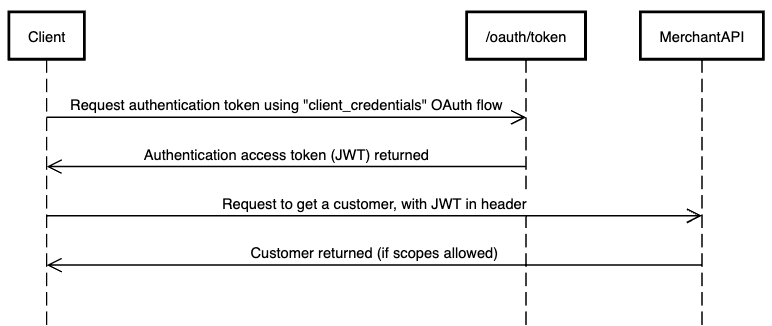
The OAuth Client Flow
Token Expiration Management
The access token provided will last for 1 hour.
You should implement a mechanism to refresh tokens when they expire to ensure uninterrupted access.
Updated 18 days ago